If you didn't start reading from Computer Help Part 1 of 10 - Hardware Terms, then I highly recommend starting there first before continuing on...
Computer Help Part 7 of 10 - Free Software
Here's a list of free, recommended, and trusted programs that you can use in conjunction with your current programs. I also recommend installing these programs in the order they are listed, from top to bottom. If you prefer alphabetized-sorted, take a look at my Google Bookmarks Free Software List at http://goo.gl/lists/cEyN.
Free OS (Operating System):
 Need to reinstall Microsoft Windows, but don't have the disc to reinstall it, and don't want to spend the $200 for it? Mostly use your computer for just surfing the web and e-mailing? Rarely ever buy computer software off the shelf? Then look no further. Just remember, Linux is NOT Windows, meaning that Windows software will NOT run on it unless you know how to download, install, and use Wine (a Linux program that can run many different Windows programs). To learn more about Linux, please read this Wikipedia article at http://en.wikipedia.org/wiki/Linux, and to learn more about Linux distributions, please read http://en.wikipedia.org/wiki/Linux_distribution.
Need to reinstall Microsoft Windows, but don't have the disc to reinstall it, and don't want to spend the $200 for it? Mostly use your computer for just surfing the web and e-mailing? Rarely ever buy computer software off the shelf? Then look no further. Just remember, Linux is NOT Windows, meaning that Windows software will NOT run on it unless you know how to download, install, and use Wine (a Linux program that can run many different Windows programs). To learn more about Linux, please read this Wikipedia article at http://en.wikipedia.org/wiki/Linux, and to learn more about Linux distributions, please read http://en.wikipedia.org/wiki/Linux_distribution.
 Ubuntu at http://www.ubuntu.com/ - This package (known as a Linux distribution) is one of the most popular of the Linux distributions freely available on the internet, and already comes with software that most average computers users will ever need to use. Since all of the software is free to use, I highly recommend reading about adding software repositories at https://help.ubuntu.com/community/Repositories/Ubuntu. As with most Linux distributions, you can freely try Ubuntu out by downloading and creating a disc, and it'll automatically run as a Live CD, meaning that it doesn't change ANYTHING on your computer's internal hard drive, unless you tell it to install. If you're interested, I highly recommend reading through the websites information and support before downloading it, starting at https://help.ubuntu.com/! Really good stuff, though! They even update Ubuntu every six months (every April and October)! How about a Ubuntu Linux distribution designed for education and learning for kids, students, teachers, and schools? Check out Edubuntu at http://edubuntu.org/! Although, I personally prefer the look and feel of Kubuntu, instead, at http://www.kubuntu.org/.
Ubuntu at http://www.ubuntu.com/ - This package (known as a Linux distribution) is one of the most popular of the Linux distributions freely available on the internet, and already comes with software that most average computers users will ever need to use. Since all of the software is free to use, I highly recommend reading about adding software repositories at https://help.ubuntu.com/community/Repositories/Ubuntu. As with most Linux distributions, you can freely try Ubuntu out by downloading and creating a disc, and it'll automatically run as a Live CD, meaning that it doesn't change ANYTHING on your computer's internal hard drive, unless you tell it to install. If you're interested, I highly recommend reading through the websites information and support before downloading it, starting at https://help.ubuntu.com/! Really good stuff, though! They even update Ubuntu every six months (every April and October)! How about a Ubuntu Linux distribution designed for education and learning for kids, students, teachers, and schools? Check out Edubuntu at http://edubuntu.org/! Although, I personally prefer the look and feel of Kubuntu, instead, at http://www.kubuntu.org/. Easy Peasy at http://www.geteasypeasy.com/ - New to Linux and looking for one of the easiest distributions to use? Then look no further. The menu is extremely easy to navigate through, and leaves little to wonder where applications are located. Definitely one of the easiest distributions for Linux beginners, no matter what OS (Operating System) you're already used to using! Although it was designed for Netbooks, it can run on almost any computer, new or old.
Easy Peasy at http://www.geteasypeasy.com/ - New to Linux and looking for one of the easiest distributions to use? Then look no further. The menu is extremely easy to navigate through, and leaves little to wonder where applications are located. Definitely one of the easiest distributions for Linux beginners, no matter what OS (Operating System) you're already used to using! Although it was designed for Netbooks, it can run on almost any computer, new or old.- Linux Mint at http://www.linuxmint.com - Another easy-to-use, popular Linux distribution.
 Freespire at http://freespire.org/ - Looking for a free Linux distribution that looks and feels a lot like Windows? Here it is. Also comes with a lot of propriety software, codecs, and drivers.
Freespire at http://freespire.org/ - Looking for a free Linux distribution that looks and feels a lot like Windows? Here it is. Also comes with a lot of propriety software, codecs, and drivers. gOS at http://www.thinkgos.com/ - Looking for a free Linux distribution that looks and feels a lot like Mac OS? Or are you a Google products junkie, like me? Then look no further. This comes with a Dock for quick access to common applications and Google Gadgets already pre-installed.
gOS at http://www.thinkgos.com/ - Looking for a free Linux distribution that looks and feels a lot like Mac OS? Or are you a Google products junkie, like me? Then look no further. This comes with a Dock for quick access to common applications and Google Gadgets already pre-installed.- DistroWatch (Linux Distributions) at http://distrowatch.com/ - This website will make you feel overwhelmed by all of the different free Linux distributions that are available! So, to narrow down your search, here's the Top Ten at http://distrowatch.com/dwres.php?resource=major. You can also read more about Linux distribution lists at http://en.wikipedia.org/wiki/List_of_Linux_distributions and distribution comparisons at http://en.wikipedia.org/wiki/Comparison_of_Linux_distributions.
- Wubi at http://wubi-installer.org/ - Allows you to install Ubuntu on an already existing Windows computer without erasing Windows. The only drawback is that it seems to slow down Ubuntu considerably.
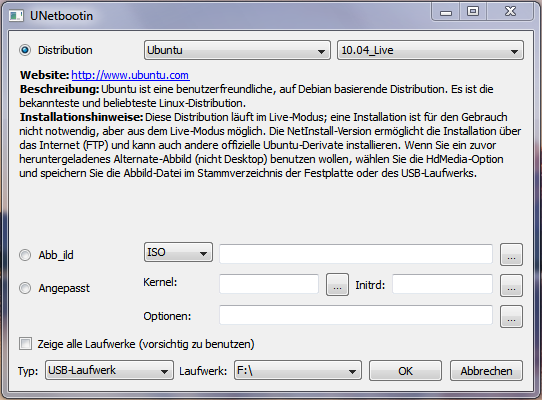 UNetBootin at http://unetbootin.sourceforge.net/ - Easily creates a bootable Linux flash drive so you don't have to install Linux onto your hard drive, or waste discs every time a new Linux version of your favorite distribution comes out. Not only can UNetBootin download and install from a large list of popular Linux distributions for you, but it even allows you to install from any Linux distribution ISO file that you've already downloaded. It just doesn't get much easier than this! I highly recommend using at least a 1GB (gigabyte) blank flash drive, but preferably 4GB or 8GB (gigabytes) to make sure you have enough storage space on the flash drive.
UNetBootin at http://unetbootin.sourceforge.net/ - Easily creates a bootable Linux flash drive so you don't have to install Linux onto your hard drive, or waste discs every time a new Linux version of your favorite distribution comes out. Not only can UNetBootin download and install from a large list of popular Linux distributions for you, but it even allows you to install from any Linux distribution ISO file that you've already downloaded. It just doesn't get much easier than this! I highly recommend using at least a 1GB (gigabyte) blank flash drive, but preferably 4GB or 8GB (gigabytes) to make sure you have enough storage space on the flash drive.- If you decided on a Ubuntu-based Debian Linux distribution, and already have it installed on your computer, then I highly recommend installing "Ubuntu restricted extras". This package comes with several useful content you'll need to browse the internet.
Free Web Browser, E-Mail Client, And Add-Ons:
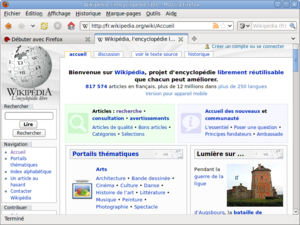 Firefox by Mozilla at http://www.getfirefox.com/ - One of the best, most customizable, and most secure web browsers used on the internet.
Firefox by Mozilla at http://www.getfirefox.com/ - One of the best, most customizable, and most secure web browsers used on the internet.
Favorite Add-Ons For Firefox at https://addons.mozilla.org/ - Add-Ons, as the name implies, adds customizability and functionality to Firefox. When installing Firefox Add-Ons, please remember that the more add-ons you have, the slower Firefox will run! Look through this list, and only pick the ones you will use frequently...
- 1-ClickWeather - Instant weather reports in your Status Bar from Weather.com (The Weather Channel)
- Adblock Plus - Blocks many annoying website advertisements.
- Autofill Forms - Automatically fill-out common forms on the internet (name, address, phone number, etc.) without needing to install the Google Toolbar!
- CheckPlaces - Checks your Bookmarks for invalid links. It can also add Favicons (Firefox icons) to your Bookmarks from websites.
- CoolPreviews - Allows you to quickly view a web page without having to leave your current page, and adds more search options via your Context Menu.
- Coral IE Tab - Opens any website that doesn't like Firefox in a tab using Internet Explorer's engine.
- CyberSearch - Adds Bing and Google searches to the address bar and updates results as you type.
- Dictionary (of your country and language) - Spell-checks while you're typing in forms on websites.
- Fasterfox - Increases the speed of downloading websites, but use with care! Some websites don't like for you to use Fasterfox!
- FastestFox - Adds a lot of functionality for quick searches and next page loader.
- FireFTP - FTP Client inside of Firefox.
- Google Redesigned - Changes the appearance of several common Google services webpages for a more "polished" look and feel.
- Google Shortcuts - Display any or all of the different Google services right from your Navigation Toolbar. Very customizable.
- Greasemonkey - Allows you to run scripts in the background to add even more functionality to Firefox! Visit UserScripts.org to download, install, and use scripts; or UserStyles.org to customize the appearance of Firefox and websites. I highly recommend installing Autocomplete Always On so that you can save your logins and passwords for websites that normally won't allow you to do so.
- Locationbar2 - Formats Firefox's location bar to look like IE8's (Internet Explorer 8's) address bar.
- NoScript - Turns one of the safest web browsers into the most ultimate safe web browser possible. Going to a web site that you don't trust? This add-on blocks any and all malicious scripts a web site may try to run. Just be sure to turn it off when you're visiting websites that you trust!
- NoSquint - Not only can it easily and quickly change the page zoom, but it can also remember the page zoom of specific web pages!
- Optimize Google - Adds a lot of customization while using different Google services.
- Organize Status Bar - If you use a lot of add-ons like I obviously do and your status bar gets cluttered, then this add-on allows you choose what icons to hide or show in your status bar.
- Personas - Easily and quickly change the looks (theme) of Firefox.
- Resurrect Pages - Able to open cached web pages that aren't available due to website technical issues or is no longer available.
- ScribeFire - A full-featured blog editor, and one that I often use for my blog! Really great for quick edits and adding pictures by simply dragging-and-dropping.
- Secure Login - Adds password options and security similar to Opera's Wand login. Also works with the AutoFill Forms add-on above (same author wrote both add-ons) to automatically fill-in forms, much like Google's toolbar does.
- Speed Dial - One of the most useful features found in the Opera web browser can now be used in Firefox! Gives you quick thumbnails of your most used websites.
- StumbleUpon - If you enjoy researching and looking-up random topics on the internet, then this add-on is for you!
- Tab Mix Plus - Adds lots of options to customize your tabbing in Firefox.
- Tab Scope - Creates a thumbnail preview when you move the mouse over a tab.
- Tiny Menu - Condenses all of the menu bar items down into one item, thus saving more space for other more useful items.
- Toolbar Buttons - Adds lots of toolbar buttons to customize Firefox.
- Unhide Passwords - Shows what you're actually typing in password fields instead of "*****". Only use if you don't care who's looking over your shoulder!!!
- Update Notifier - This Add-On can be automatically set to look for Add-On updates, download and install them, and then automatically restarts Firefox afterwards to apply the new updates.
- URL Fixer - Automatically corrects common typos while typing in the website location (address) bar.
- WOT (Web Of Trust) - Notifies you if a website or a web page has been identified as containing harmful material that can infect your computer.
- Xmarks - Automatically backup and syncs your Bookmarks across different computers, and even with your Internet Explorer Favorites (but you must also have Xmarks for IE also installed).
- Yoono - Connect via several online social sites and IMs (such as Facebook, MySpace, Twitter, AIM, Yahoo, etc.), much like using Flock.
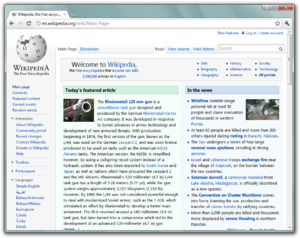 If you want a really fast browser designed for loading and searching quickly without having to wait for a bunch of add-ons and features to load, then I recommend using Google Chrome at http://www.google.com/chrome. I use it just when I want to find something really fast on the internet without having to load Firefox.
If you want a really fast browser designed for loading and searching quickly without having to wait for a bunch of add-ons and features to load, then I recommend using Google Chrome at http://www.google.com/chrome. I use it just when I want to find something really fast on the internet without having to load Firefox.
 Another web browser worth mentioning is Opera at http://www.opera.com/. It's just as fast as Google Chrome, and one of the Internet's most innovative web browsers. If many of major web browsers add a new similar feature, most likely Opera had it first. Lastly, if you are a web designer and would like to know what your website would look like using different browsers without having to install them all, then take a look at Lunascape. It has the Trident (Internet Explorer),
Another web browser worth mentioning is Opera at http://www.opera.com/. It's just as fast as Google Chrome, and one of the Internet's most innovative web browsers. If many of major web browsers add a new similar feature, most likely Opera had it first. Lastly, if you are a web designer and would like to know what your website would look like using different browsers without having to install them all, then take a look at Lunascape. It has the Trident (Internet Explorer),
 Thunderbird by Mozilla at http://www.mozilla.com/thunderbird/ - Want an e-mail client with more features than what Microsoft Outlook Express (Windows XP and older) or Microsoft Windows Mail (Windows Vista) has, but don't want to pay for Microsoft Outlook (comes with different versions of Microsoft Office)? When used with add-ons, described below, you can have most, if not all of the desired features found in Microsoft Outlook for free!
Thunderbird by Mozilla at http://www.mozilla.com/thunderbird/ - Want an e-mail client with more features than what Microsoft Outlook Express (Windows XP and older) or Microsoft Windows Mail (Windows Vista) has, but don't want to pay for Microsoft Outlook (comes with different versions of Microsoft Office)? When used with add-ons, described below, you can have most, if not all of the desired features found in Microsoft Outlook for free!
Favorite Add-Ons For Thunderbird at https://addons.mozilla.org/ - Add-Ons, as the name implies, adds customizability and functionality to Thunderbird...
- Adblock Plus - Blocks many annoying e-mail advertisements.
- Contacts Sidebar -Adds your Contacts on the lower bottom-left side of Thunderbird, just like the contacts list found in Microsoft Outlook!
- Dictionary (of your country and language) - Spell-checks while you're typing e-mails.
- Lightning - Adds calendar functionality to Thunderbird.
- Provider for Google Calendar - Adds access to Google Calendar, but you'll need to download and install Lightning first!
- Toolbar Buttons - Adds lost of toolbar buttons to customize Thunderbird.
Free Multi-Network/Protocol/Service IM (Instant Messengers):
- Trillian by Cerulean Studios at https://www.trillian.im/ - One of the first multi-network/protocol/service IMs that has both a client and web browser version (no software program to download or install).

- Pidgin at http://www.pidgin.im/ - An IM client that supports about 17 different network/protocol/services!
- Meebo at https://www.meebo.com/ - A web-based IM (no software program to download or install) that support eight different network/protocol/services.
Free Commonly-Used Internet-Related Programs (Needed For Audio And Video On Many Websites):
- Java by Sun Microsystems at http://www.java.com/ - Play Java content and games on certain websites, such as RuneScape at http://www.runescape.com.
 Acrobat Reader, Air, Flash Player, and Shockwave Player by Adobe at http://www.adobe.com/ - For reading PDFs (Portable Document Files) and play Adobe rich Internet applications, Flash, and Shockwave content on certain websites.
Acrobat Reader, Air, Flash Player, and Shockwave Player by Adobe at http://www.adobe.com/ - For reading PDFs (Portable Document Files) and play Adobe rich Internet applications, Flash, and Shockwave content on certain websites.- Foxit Reader by Foxit Software at http://www.foxitsoftware.com/ - A smaller and faster alternative to Adobe's Acrobat Reader, mentioned above (in other words, no need to download and install Adobe Acrobat Reader if you use Foxit Reader).
- QuickTime by Apple at http://www.apple.com/ - Play Apple QuickTime music files on certain websites.
- RealPlayer Free by Real Networks at http://www.real.com/ - Play RealPlayer music files on certain websites.
Free Office Suite Software:
 OpenOffice at http://www.openoffice.org - Create, open, edit, and save documents, spreadsheets, and presentations, even in the same file formats that Microsoft Office (Word, Excel, and PowerPoint) uses!
OpenOffice at http://www.openoffice.org - Create, open, edit, and save documents, spreadsheets, and presentations, even in the same file formats that Microsoft Office (Word, Excel, and PowerPoint) uses!
Free Online Financial Services (No Software To Download Or Install Needed!) And Software:
- Mint.com at http://www.mint.com/ - Great website for automatically tracking several types of accounts (checking, savings, credit cards, investments, loans, etc.), and doesn't display annoying ads. Instead, it offers better deals and advice to help you save money!
- AceMoney Lite by MechCAD at http://www.mechcad.net/ - If you're a little paranoid of giving out your account information to the services listed above, then I recommend downloading and installing this easy-to-use personal finance manager program.
Free Online Google Services (No Software To Download Or Install Needed!):
- Blogger at http://www.blogger.com/ - What you're looking at right now, it's my favorite blogsite. Integrates your photos with Google's Photo Web Albums.
 Calender at https://www.google.com/calendar/ - A quite powerful online calender that can send a few different types of feeds that can be used by programs such as Microsoft Outlook (comes with different versions of Microsoft Office), Microsoft Windows Mail (comes with Windows Vista), and Mozilla Thunderbird (with the required add-ons, described above).
Calender at https://www.google.com/calendar/ - A quite powerful online calender that can send a few different types of feeds that can be used by programs such as Microsoft Outlook (comes with different versions of Microsoft Office), Microsoft Windows Mail (comes with Windows Vista), and Mozilla Thunderbird (with the required add-ons, described above).- Docs at https://docs.google.com/ - Upload and share documents with co-workers and other people.
- Finance at http://finance.google.com/ -Up-to-date stock quotes, financial news, etc.
 iGoogle at https://www.google.com/ig - A wonderful home page that integrates with other Google services, which then has anything you could ask for in a home page!
iGoogle at https://www.google.com/ig - A wonderful home page that integrates with other Google services, which then has anything you could ask for in a home page!- GMail at https://mail.google.com/ - One of the last, free webmail services where you can still use an e-mail client with it, such as Microsoft Outlook Express (Windows XP and older), Microsoft Outlook (comes with different versions of Microsoft Office), or Mozilla Thunderbird.
- Maps at http://maps.google.com/ -Works just as well as MapQuest, from what I can tell.
- Photo Album at http://picasaweb.google.com/ - Create online photo albums to share with other people.
 Reader at https://www.google.com/reader/ -Most RSS sites has a button to quickly and easily add RSS feeds to Google Reader.
Reader at https://www.google.com/reader/ -Most RSS sites has a button to quickly and easily add RSS feeds to Google Reader.- Search at http://www.google.com/webhp -The biggest and best search engine on the internet! If you can't find it with Google Search, then it doesn't exist! LOL :-)
- Sites at http://sites.google.com - Create your own free website on the biggest search engine on the planet. Integrates well with other Google services.
- Webmaster Tools at https://www.google.com/webmasters/tools/ -Easily add your website to Google's Search engine.
Free Archiving (UnZipping) Software:
 7-Zip at http://www.7-zip.org/ - Even though it doesn't support as many archive file formats as IZArc below, but has more options, more versatility, and is more powerful.
7-Zip at http://www.7-zip.org/ - Even though it doesn't support as many archive file formats as IZArc below, but has more options, more versatility, and is more powerful.- IZArc at http://www.izarc.org/ - Supports almost fifty different archive file formats! You can uncompress just about any archived file with this utility!
Free Disc Burning Software:
- ImgBurn at http://www.imgburn.com/ - Probably has the most features of all of the free disc burning software on the internet, but not recommended for computer novices!
- CD Burner XP at http://www.cdburnerxp.se/ - Like Nero Express but don't want to pay $100 for it? Try this completely free alternative.
- BurnAware Free at http://www.burnaware.com/ - Probably has one of the easiest interfaces I've seen yet. Highly recommended for computer novices!
Free DVD Movie And Video Playback Software:
- K-Lite Mega Codec Pack by Codec Guide at http://www.codecguide.com/ - Play just about any video file possible, including DVD movies. Includes a smaller, faster RealPlayer alternative and Media Player Classic (in other words, no need to download and install RealPlayer Free, mentioned above).
- Songbird by Mozilla at http://getsongbird.com/ - From the makers of Firefox and much like Firefox, this music player is highly customizable with all of the add-ons you can download and install.
Free Picture/Photo Editing Software:
 The GIMP for Windows at http://www.gimp.org/windows/ - NOT for the computer novice!!! Very complex to use, but is THE MOST powerful free photo editing software on the internet!
The GIMP for Windows at http://www.gimp.org/windows/ - NOT for the computer novice!!! Very complex to use, but is THE MOST powerful free photo editing software on the internet!- Picasa at http://picasa.google.com/- Basic photo editor and organizer by Google.
- Adobe Photoshop Album Starter Edition at http://www.adobe.com/support/downloads/detail.jsp?ftpID=2977 - Basic photo editor and organizer by Adobe.
Free, Effective, Preventative, And Trusted Anti-Malware Programs (Only Used For Extra Protection!):
For an alphebitized list of protection software programs, utilities, tools, and websites, please visit my Google Bookmarks List at http://goo.gl/lists/SC60.
- Ad-Aware Free by Lavasoft at http://www.lavasoft.com/
- Emsisoft Anti-Malware (a2) by EMSI Software at http://www.emsisoft.com/
- Malwarebytes' Anti-Malware at http://www.malwarebytes.org/
- Spybot Search and Destroy by Safer Networking at http://www.safer-networking.org/
- SUPERAntiSpyware Free Edition at http://www.superantispyware.com/
- Windows Defender (already comes with Vista, and free download for VALID Windows XP users only) by Microsoft at http://www.windowsdefender.com/
- Spyware Blaster by Javacool Software at http://www.javacoolsoftware.com/
Free Online Malware Scanners (No Software To Install!):
Suspect your computer has a bug, but your protection software isn't finding or removing it? Run these free online computer malware scanners to find out! Many of them will even attempt to remove any computer malware infections they may find, and may also require at least Internet Explorer 6 and/or Java 6 to work. If you need to update your Internet Explorer to version 6 or higher, please visit http://www.microsoft.com/downloads and search for "Internet Explorer", or use Microsoft/Windows Update (which can be found in your Start Menu). Internet Explorer will ask to install an ActiveX Control Add-On, and you will need to if you want to run the online malware scanner. If you need to update your Java to the newest version, please visit http://www.java.com/. Thanks to TipandTrick.net for this list. I picked some of the best ones, and you may want to run any and all of them occasionally!
- BitDefender Free Online Scanner at http://www.bitdefender.com/scanner/online/free.html
- CA Threat Scanner at http://cainternetsecurity.net/entscanner/
- Emsisoft Web Malware Scanner at http://www.emsisoft.com/en/software/ax/
- ESET Free Online Antivirus Scanner at http://www.eset.com/online-scanner
- F-Secure Free Online Virus Scanner at http://www.f-secure.com/en_US/security/security-lab/tools-and-services/online-scanner/
- Kaspersky Online Virus Scanner at http://www.kaspersky.com/virusscanner
- McAfee FreeScan at http://home.mcafee.com/Downloads/FreeScan.aspx
- Panda Security ActiveScan at http://www.pandasecurity.com/activescan/index/
- Trend Micro HouseCall at http://housecall.trendmicro.com/
- Microsoft Windows Live OneCare Safety Scanner at http://onecare.live.com/site/en-us/default.htm
 Free Diagnostic And Utility Software (Use These Tools AT YOUR OWN RISK!):
Free Diagnostic And Utility Software (Use These Tools AT YOUR OWN RISK!):
- CCleaner at http://www.ccleaner.com/ - Great for cleaning out temporary files and invalid Windows registry entries.
- Glary Utilities by Glarysoft at http://glaryutilities.com/ - Looking for a free utility program with a little of everything under one roof? This package can remove junk files, cleans and defrags your registry, and a bunch more.
- Hitachi's DFT (Disk Fitness Test) at http://www.hitachigst.com/hdd/support/download.htm - Mostly made to diagnose Hitachi hard drives, this hard drive diagnostic utility will test any hard drives, though.
- MemTest86 at http://www.memtest86.com/ - The original computer system memory diagnostics.
- MemTest86+ at http://www.memtest.org/ - A seperate group that updates MemTest86.
- Seagate's SeaTools at http://www.seagate.com/www/en-us/support/downloads/seatools - Mostly made to diagnose Seagate hard drives, this hard drive diagnostic utility will test any hard drives, though.
- Secunia PSI by Secunia at http://secunia.com/ - This free-for-home-users software program not only scans for missing Windows Updates, but also scans your entire computer's hard drive for other software program updates! It offers Easy-To-Patch that makes updating easy, or for the "technically-savvy", you can set it to "Advanced" for detailed instructions for the not-so-easy to update or patch software programs. Great program for monitoring most software updates.
- UBCD (Universal Boot CD) at http://www.ubcd.com/ - One of the best free utility discs for diagnosing hardware, repairing software issues, and removing malware.
- UBCD4Win (Universal Boot CD for Windows) at http://www.ubcd4win.com/ - A graphical, easier to use version of UBCD, mentioned above.
- WD's (Western Digital's) Data Lifeguard Diagnostics at http://support.wdc.com/product/download.asp?lang=en - Mostly made to diagnose Western Digital hard drives, this hard drive diagnostic utility will test most hard drives, though.
These programs should do just about anything most average computer users could ever want to do with their computer, and I hope that they help you as much as they help me daily. However, I can't be held responsible if any of these programs do any damage to your data. I use all of them all of the time and I've had little or no problems using them. However, if your computer already has "pre-existing software issues", then many of these programs may do more harm than good. In that case, immediately backup your data first (discussed in Computer Help Part 4 of 10 - Data BackUp), and then doing a full System Recovery using either your Recovery Discs or the Recovery Partition may solve many of these "pre-existing software issues" (discusses in Computer Help Part 5 of 10 - Recovery Discs). If not, then your problems may lie in hardware issues, which could be a worse situation.
Free Games:
 RuneScape at http://www.runescape.com/ - One of the largest, free MMORPGs (Massive Multiplayer Online Role-Playing Games) you can play. Requires no additional software to install and run, and all you need is the newest version of Java and a web browser. It can even be played on older computers (please read http://runescape.wikia.com/wiki/Game_requirements for system requirements). Although the free version has limited access versus full membership access for only about $6 per month, you still
RuneScape at http://www.runescape.com/ - One of the largest, free MMORPGs (Massive Multiplayer Online Role-Playing Games) you can play. Requires no additional software to install and run, and all you need is the newest version of Java and a web browser. It can even be played on older computers (please read http://runescape.wikia.com/wiki/Game_requirements for system requirements). Although the free version has limited access versus full membership access for only about $6 per month, you still 
- RuneScape Wiki (detailed game information using the easy-to-navigate wiki format, and updated by the RuneScape community and not by just a few website editors)
- Tip.It RuneScape Help (offers some of the best calculators and decent info I've seen)
- Sal's Realm of RuneScape (offers some of the most detailed info along with a lot of pics)
- Zybez RuneScape Help (another website with decent info and calculators, has a good toolbar for Mozilla Firefox, and offers a toolkit called Tiko for playing Runescape)
- RuneScape HeadQuarters (some of their info is outdated or contains typos, but still good info nonetheless, and they also offer a toolbar and a toolkit while playing RuneScape)
- Grand Exchange (quickly look-up current Grand Exchange market prices)
- HiScores (quickly look-up someone's skill levels, especially useful when asking for assistance using the Assist System)
DDO: Eberron Unlimited at http://www.ddo.com/ - Another great, free MMORPG. Miss playing PnP (pen-and-paper tabletop) with your friends because everyone's schedule doesn't sync? Try out this alternative with your friends! All the great graphics of a paid-for MMORPG without the monthly fee!!! However, I wouldn't recommend playing without broadband (cable, DSL, or satellite) internet! In other words, I wouldn't try it with dial-up internet.
And Always Remember...
...that once you open purchased software, it's all yours, even if you can't use it or don't like it. Good luck, and research everything first before you buy it!
Recommended Free Software Review Websites:
Why guess at what's the best? Visit these software review websites:
- Anti-virus protection software reviews at http://www.av-comparatives.org/ and http://av-test.org/
- CNET's Software Reviews at http://reviews.cnet.com/software/
- Gizmo's Freeware Reviews at http://www.techsupportalert.com/
- ICSA Labs protection software reviews at http://www.icsalabs.com/
- PC Magazine's Software Reviews at http://www.pcmag.com/category2/0,2806,2201,00.asp
- PC World Magazine's Software Reviews at http://www.pcworld.com/products/software.html
- TopTenReviews Software Reviews at http://software.toptenreviews.com/
- ZDNet's Software Reviews at http://review.zdnet.com/filter/software?categoryId=3513&tag=content;col1
Recommended Free Software Download Websites:
- CNET's download.com at http://download.cnet.com/
- FileHippo at http://www.filehippo.com/
- Gizmo's Freeware Reviews at http://www.techsupportalert.com/
- SourceForge at http://sourceforge.net/
- ZDNet Downloads at http://downloads.zdnet.com/
Now, onto Computer Help Part 8 of 10 - Not-So-Free Software...
- Computer Help Part 1 of 10 - Hardware Terms (Start)
- Computer Help Part 2 of 10 - Software Terms
- Computer Help Part 3 of 10 - Upgrading & Maintenance
- Computer Help Part 4 of 10 - Data BackUp
- Computer Help Part 5 of 10 - Recovery Discs
- Computer Help Part 6 of 10 - Protection Software (Previous)
- Computer Help Part 7 of 10 - Free Software (Current)
- Computer Help Part 8 of 10 - Not-So-Free Software (Next)
- Computer Help Part 9 of 10 - Scheduled Tasks
- Computer Help Part 10 of 10 - Quick Fixes (End)
No comments:
Post a Comment